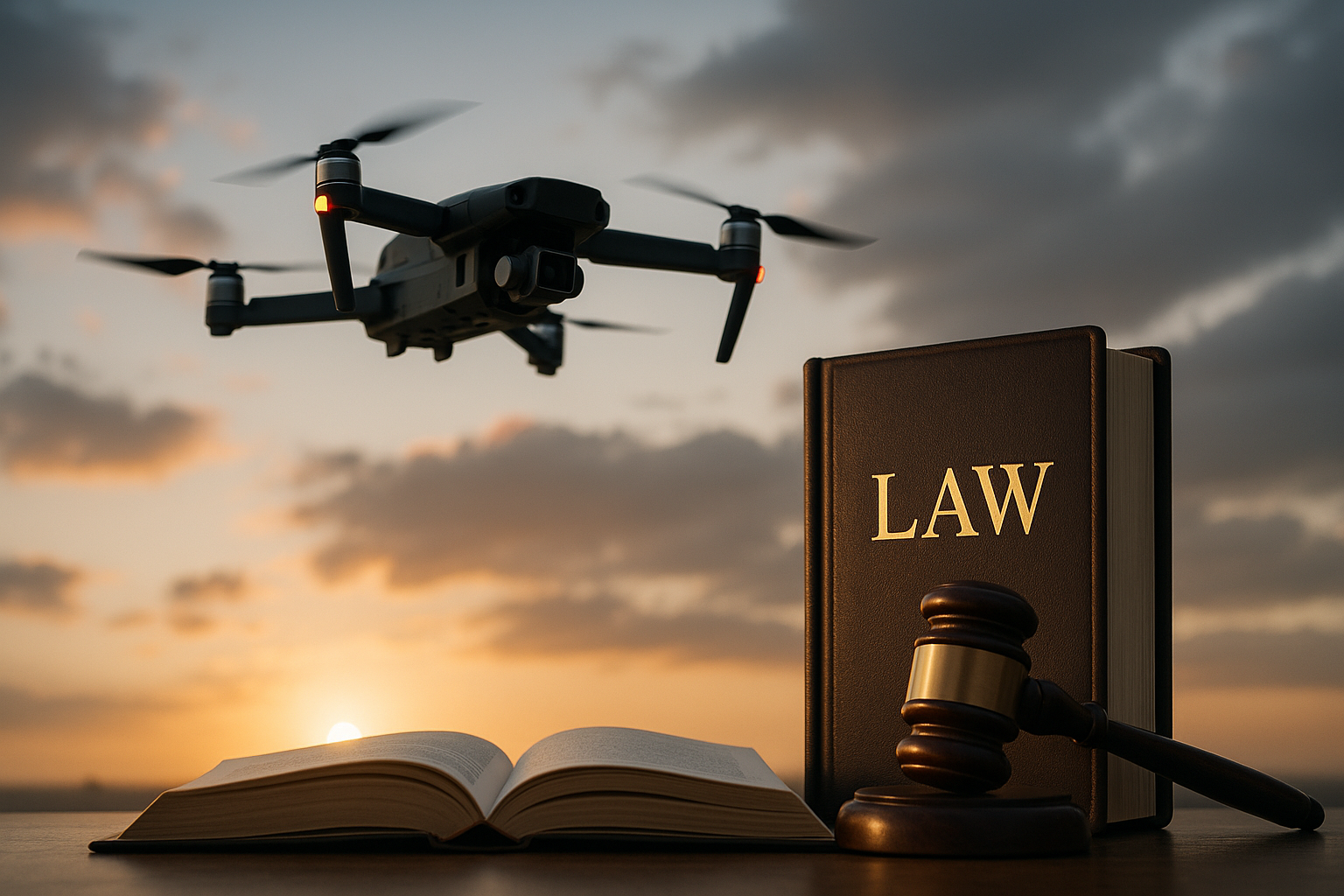Enhancing Accessibility Features to Broaden Audience Reach
Accessibility features can expand a product’s audience by reducing barriers and accommodating diverse needs. Thoughtful adjustments to controls, visuals, audio, networking, and user flows make experiences more inclusive for players with varying abilities and contexts. This article outlines practical approaches to accessibility that preserve core design while improving reach and satisfaction across platforms and play modes.

Enhancing Accessibility Features to Broaden Audience Reach
Designing for accessibility is not only an ethical choice but a strategic one: accessible experiences enable broader participation across demographics, devices, and environments. This article focuses on practical, implementation-focused guidance—covering controls, visuals, networking, performance, analytics, and monetization—so teams can reduce friction for players with different abilities and technical constraints while maintaining core gameplay goals.
How does accessibility affect controls and inputs?
Input flexibility is central to accessibility. Offering remappable controls, alternative input schemes (keyboard, touch, controller, voice), and adjustable sensitivity helps accommodate players with motor differences. Include simple presets for common needs—high-contrast cursor, toggle vs. hold actions, and dwell-time settings for point-and-click interactions. Consider controller vibration options and latency-tolerant mechanics so players using assistive devices are not disadvantaged. Ensure UI prompts reflect remapped bindings and provide contextual help to reduce cognitive load.
What visual options support diverse players?
Visual accessibility spans contrast, text size, color-blind modes, and scalable UI. Provide adjustable font sizes and scalable HUD elements so players can prioritize clarity over screen real estate. Implement multiple color-blind presets and allow users to customize critical color pairs. Offer descriptive iconography and optional high-contrast outlines for interactive objects. For streaming or compressed video contexts, design HUDs and visuals that remain legible at varying resolutions and bitrates, and support subtitle customization for readability.
How to implement cross-platform accessibility?
Cross-platform accessibility requires consistent features across PC, console, mobile, and cloud streaming. Abstract input handling so remapping and assistive settings persist regardless of device, and sync preferences in user profiles or cloud saves. Account for platform-specific constraints—like limited input types on mobile or streaming latency on cloud—by providing platform-aware control schemes and UI layouts. Test accessibility features across devices and resolutions to ensure layouts don’t overlap or become unusable when scaled or rotated.
How do latency and performance impact accessibility?
Latency and performance directly affect players using assistive hardware or remote play. High latency can break timing-dependent mechanics; low and consistent frame rates can impede camera control or aim assistance. Prioritize performance optimizations, reduce input-to-response time, and provide optional aim assist or extended input windows for timing-sensitive actions. For streamed or multiplayer sessions, surface simple network quality indicators and offer adaptive graphics and control options to keep interactions predictable under varying connection conditions.
How can multiplayer and matchmaking be made inclusive?
Multiplayer design should consider matchmaking, communication, and session structures to support diverse players. Let users filter matchmaking by desired playstyle, communication preferences, or required assistance (for example, cooperative vs. competitive, voice chat disabled). Offer robust text chat alternatives and speech-to-text or text-to-speech tools. Design matchmaking that minimizes exposure to toxic interactions for players who rely on assistive tech, and provide spectator or guided modes for those who prefer non-competitive engagement.
How do analytics, retention, and monetization relate to accessibility?
Analytics can reveal where accessibility gaps affect retention and engagement: track opt-in rates for assistive settings, dropout points in onboarding, and usage patterns for remapped controls or subtitles. Use these insights to prioritize fixes that reduce churn. When considering monetization, ensure purchasable items or features don’t lock essential accessibility into paid tiers; make core accessibility free and universally available. Transparent telemetry, privacy-respecting consent, and aggregated reporting help teams measure impact without compromising user trust.
Conclusion
Broadening audience reach through accessibility requires a balanced approach across inputs, visuals, platform parity, networking, multiplayer design, and data-driven iteration. Prioritizing adjustable, non-intrusive options and ensuring core accommodations are free by default reduces barriers and can improve retention and satisfaction. Systematic testing, user feedback, and analytics create a continuous improvement loop that helps experiences become more inclusive over time.