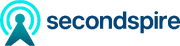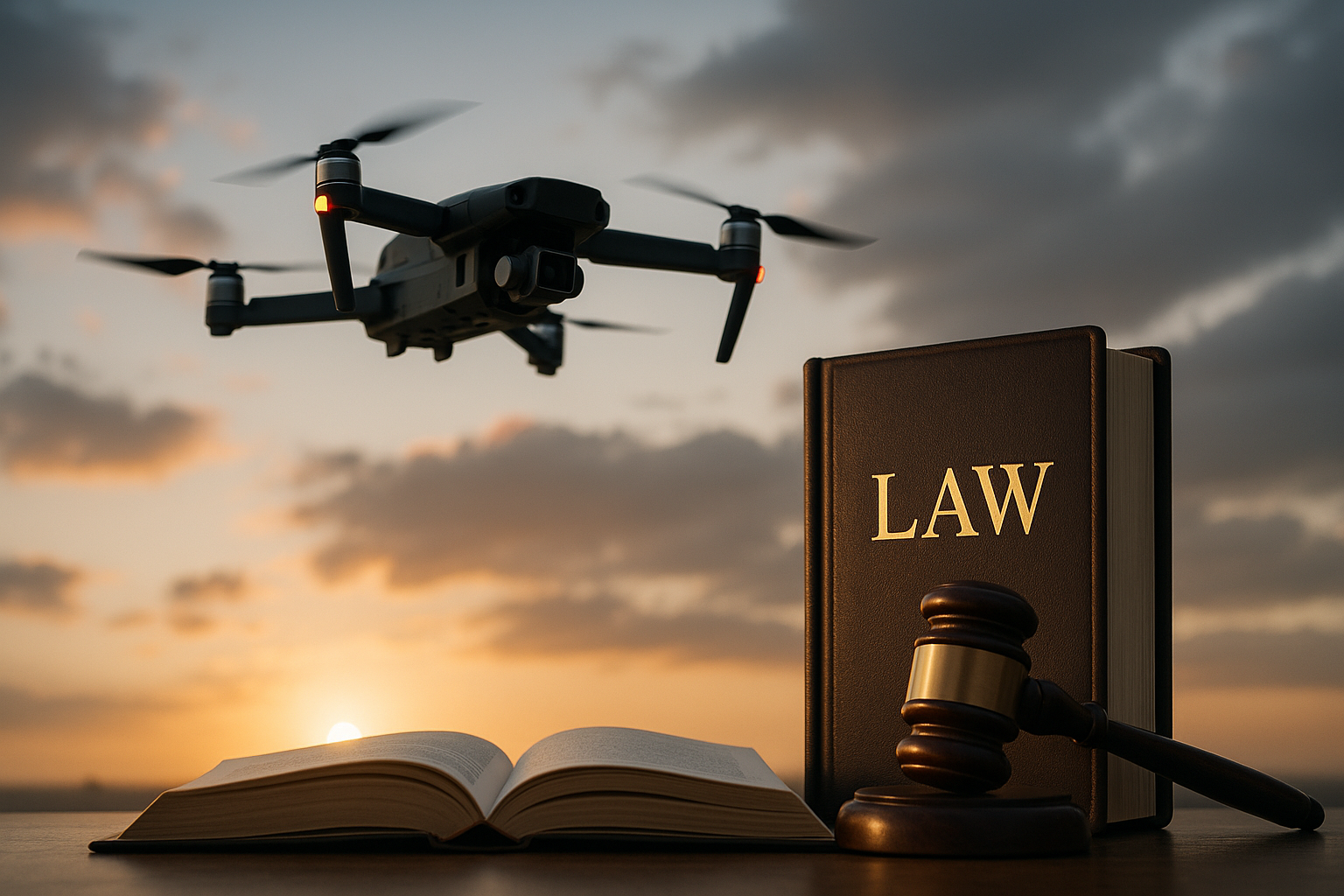Optimizing Performance Across Platforms: Console, PC, and Mobile
Delivering consistent, responsive gameplay across console, PC, and mobile requires deliberate design and technical choices. This article outlines practical approaches to profiling, scalable graphics, input handling, networking and update strategies that help developers maintain performance without sacrificing user experience across diverse hardware and connection conditions.

Ensuring smooth gameplay across console, PC, and mobile demands a mix of technical best practices and design trade-offs. Performance optimization starts with clear priorities: target framerate, acceptable load times, memory budgets, and input responsiveness. These priorities inform art pipelines, physics complexity, and network expectations so that genres from puzzle and strategy to racing and RPG run reliably on each platform.
strategy
Adopt a platform-aware strategy early in development. Define baseline performance targets for each platform class (e.g., 60 FPS on high-end PC and console, 30–60 FPS on mid-range mobile) and plan content scalability around those targets. Use content LODs, texture atlasing, and feature toggles so assets can be adjusted without redesigning levels. For strategy and RPG titles, prioritize simulation determinism and CPU-efficient AI routines to keep large-scale systems stable across devices.
multiplayer
Multiplayer performance hinges on efficient networking and client prediction. Use authoritative server models where possible and minimize per-frame state churn. Implement interest management to limit update rates for distant entities and employ delta compression and snapshot interpolation for bandwidth savings. For genres like esports and competitive racing, lower latency through UDP-based transports and client-side prediction, while providing jitter buffers and rollback or reconciliation mechanisms for fairness.
mobile
Mobile optimization focuses on thermal, battery, and memory constraints. Reduce draw calls via batching and limit dynamic lights and expensive post-processing. Use adaptive resolution, GPU-friendly texture compression (ETC2/ASTC), and throttling strategies to maintain framerate under thermal pressure. Touch and sensor input require responsive sampling and debouncing to avoid perceived lag in platformer, puzzle, and racing titles on handheld devices. Consider offline-first features and graceful degradation for variable connectivity.
console
Consoles offer stable hardware but often have strict memory and IO limits. Optimize streaming systems to avoid hiccups during level transitions and use preloading strategically. Exploit platform-specific APIs for efficient multithreading and GPU queueing, and tailor shader complexity to the console’s GPU. For indie console releases, balance feature parity with PC by scaling textures and effects, preserving core gameplay mechanics for consistent experience across players and reviewers.
PC
PC ecosystems vary widely, so build robust scalability options: adjustable graphics presets, variable framerate caps, and input remapping for keyboard, mouse, and controllers. Implement runtime profiling and telemetry hooks to collect anonymized performance data for addressing common bottlenecks across configurations. For PC-focused genres like mods-friendly RPGs and simulation strategy titles, expose advanced tuning parameters while providing stable defaults for less technical players.
VR
VR demands strict framerate and latency budgets to avoid discomfort. Target the highest sustained framerate feasible for the headset and use asynchronous reprojection where available. Minimize CPU-GPU synchronization, favor single-pass stereo rendering, and reduce scene complexity via aggressive culling. Input and UI need to be optimized for spatial interactions, and streaming systems must prioritize low-latency asset delivery to prevent stutters in immersive experiences.
Performance testing and community feedback are essential in ongoing optimization. Use automated test suites, continuous integration with performance regression checks, and closed beta tests to catch platform-specific regressions early. Streaming telemetry (respecting privacy) and active community channels help surface issues on particular hardware combinations, especially for multiplayer, esports-focused, or streaming-capable titles.
Updates, patches, and live-ops must be planned around performance maintenance. Roll out staged updates, monitor server load and client-side metrics, and provide clear changelogs about optimizations and feature changes. For cross-platform projects, use feature flags and phased deployments to test platform-specific builds without impacting the entire player base.
Conclusion Cross-platform performance optimization is an ongoing practice combining profiling, scalable assets, network efficiency, and platform-aware design. By setting clear targets, instrumenting builds for telemetry, and prioritizing low-latency input and stable framerates, developers can deliver consistent experiences for genres ranging from indie puzzle games to competitive multiplayer and VR, while maintaining responsiveness to community feedback and hardware variation.