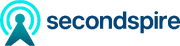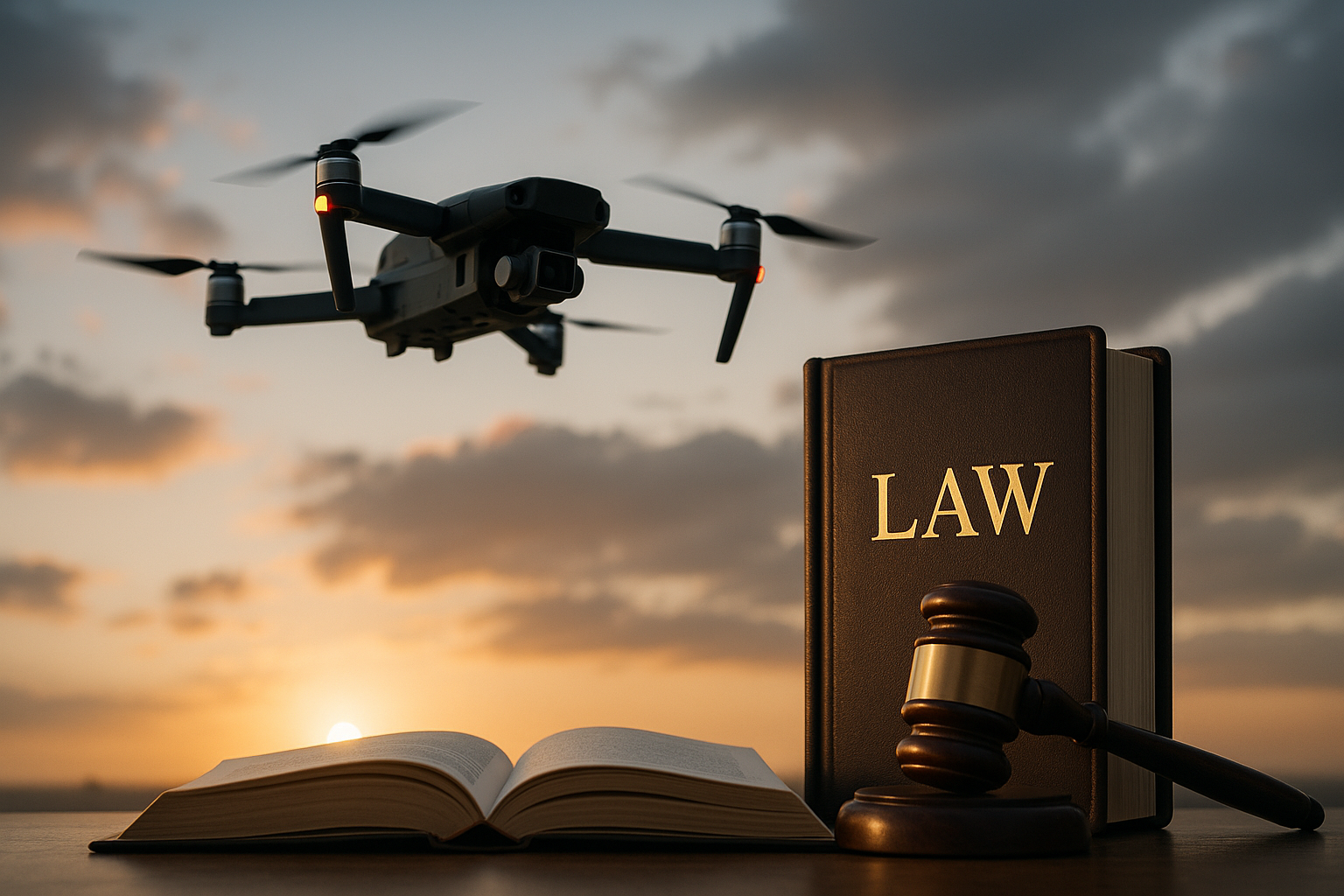Selecting the Right Cooling Solution for Your Build
Choosing the appropriate cooling solution is a fundamental step when planning or upgrading a PC build. Cooling affects component longevity, sustained performance, and noise levels; understanding airflow, thermal design power (TDP), and compatibility with your motherboard and case helps you select between air coolers, AIO liquid coolers, custom loops, and targeted case ventilation. This primer outlines key considerations for a reliable, balanced system.
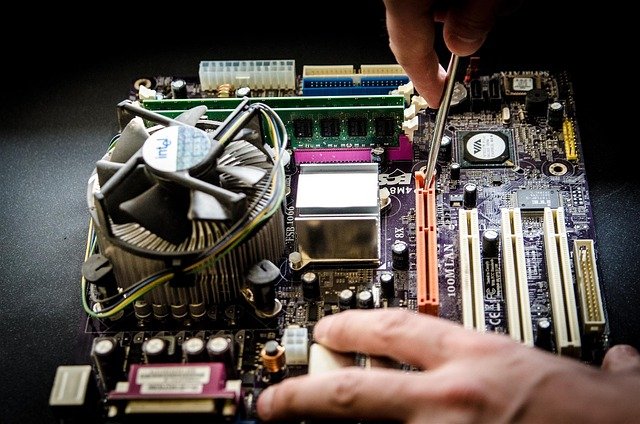
Selecting the Right Cooling Solution for Your Build
How does cooling affect CPU and GPU performance?
Effective cooling directly impacts CPU and GPU sustained performance by allowing components to run at higher clocks for longer periods without thermal throttling. Both processors and graphics cards report temperature readings and will reduce frequency if temperatures exceed safe thresholds, which shows up during extended benchmarking or heavy workloads. When choosing a cooler, consider the TDP of your CPU and the thermal profile of your GPU, how close the cooler sits to surrounding components, and whether the system will be used for gaming, rendering, or sustained compute tasks.
What cooling types suit your build and compatibility?
Common cooling options include tower air coolers, all-in-one (AIO) liquid coolers, and custom water loops. Tower air coolers are typically simple to install, require minimal maintenance, and are compatible with many motherboards and cases if clearance allows. AIO liquid coolers offer compact radiators and often improved aesthetics, but they require space for radiator mounting and attention to compatibility with case fan headers and motherboard layout. Custom loops provide the best thermal headroom but require planning for pump placement, reservoir, tubing, and long-term maintenance. Check motherboard manual and case specifications for clearance and mounting points.
How to plan for power, drivers, and future upgrades?
Cooling choices influence power distribution and upgrade paths. High-performance pumps and additional fans draw more power from headers or dedicated power connectors, so confirm your PSU and motherboard can supply adequate current. Some AIOs and fans use RGB and control software that relies on drivers—verify software compatibility with your operating system and consider using hardware fan controllers for OS-agnostic control. Planning for future upgrades means leaving room in your case for larger coolers or additional radiators and ensuring the motherboard BIOS supports the fan and pump monitoring features you need.
How does cooling influence RAM, storage, and SSD/NVMe thermal behavior?
Cooling affects more than processors. High-density RAM modules with tall heatspreaders can be impeded by large tower coolers; consider low-profile modules or alternative cooler orientations for compatibility. NVMe SSDs can experience thermal throttling under sustained transfers; some M.2 slots include heatsinks or your case may allow targeted airflow from chassis fans. Storage drives such as high-speed 2.5” SSDs and enterprise-class devices also benefit from steady airflow. When optimizing, balance direct component cooling with overall case airflow to avoid creating hotspots around RAM or storage.
How to perform benchmarking, maintenance, and long-term care?
Benchmarking helps reveal whether your cooling solution meets expectations: use CPU and GPU stress tools, and monitor temperatures, fan speeds, and clock behavior over sustained runs. Regular maintenance is key—clean dust from heatsinks, fans, and radiators every few months depending on environment. Reapply thermal paste during major upgrades or every few years for optimal contact. Maintain fan curves or pump speeds in BIOS or software to prioritize a balance between noise and thermal headroom. Document baseline temperatures after a fresh build to spot degradation over time.
| Provider Name | Services Offered | Key Features/Benefits |
|---|---|---|
| Noctua | Air coolers and fans | Exceptional static pressure fans, reliable performance, low noise levels |
| Corsair | AIO liquid coolers, case fans, RGB | Broad AIO lineup, integrated software control, varied radiator sizes |
| Cooler Master | Air coolers, AIOs, chassis fans | Wide product range, good value options, diverse mounting solutions |
| NZXT | AIO coolers, cases, fan controllers | Sleek designs, software ecosystem for lighting and fan control |
| be quiet! | Air coolers, fans, PSUs | Focus on silent operation, robust build quality |
| Arctic | AIOs, air coolers, thermal paste | Competitively priced solutions, strong value for thermal paste and fans |
Conclusion
Selecting the right cooling solution requires balancing thermal performance, compatibility, noise, and maintenance needs. Match cooler type to component thermal profiles, verify clearance and power/headroom on your motherboard and case, and plan for driver or software dependencies if using vendor control suites. Regular benchmarking and maintenance keep temperatures in check over the system’s lifespan. Thoughtful planning ensures stable performance without unnecessary trade-offs in noise or future upgrade flexibility.