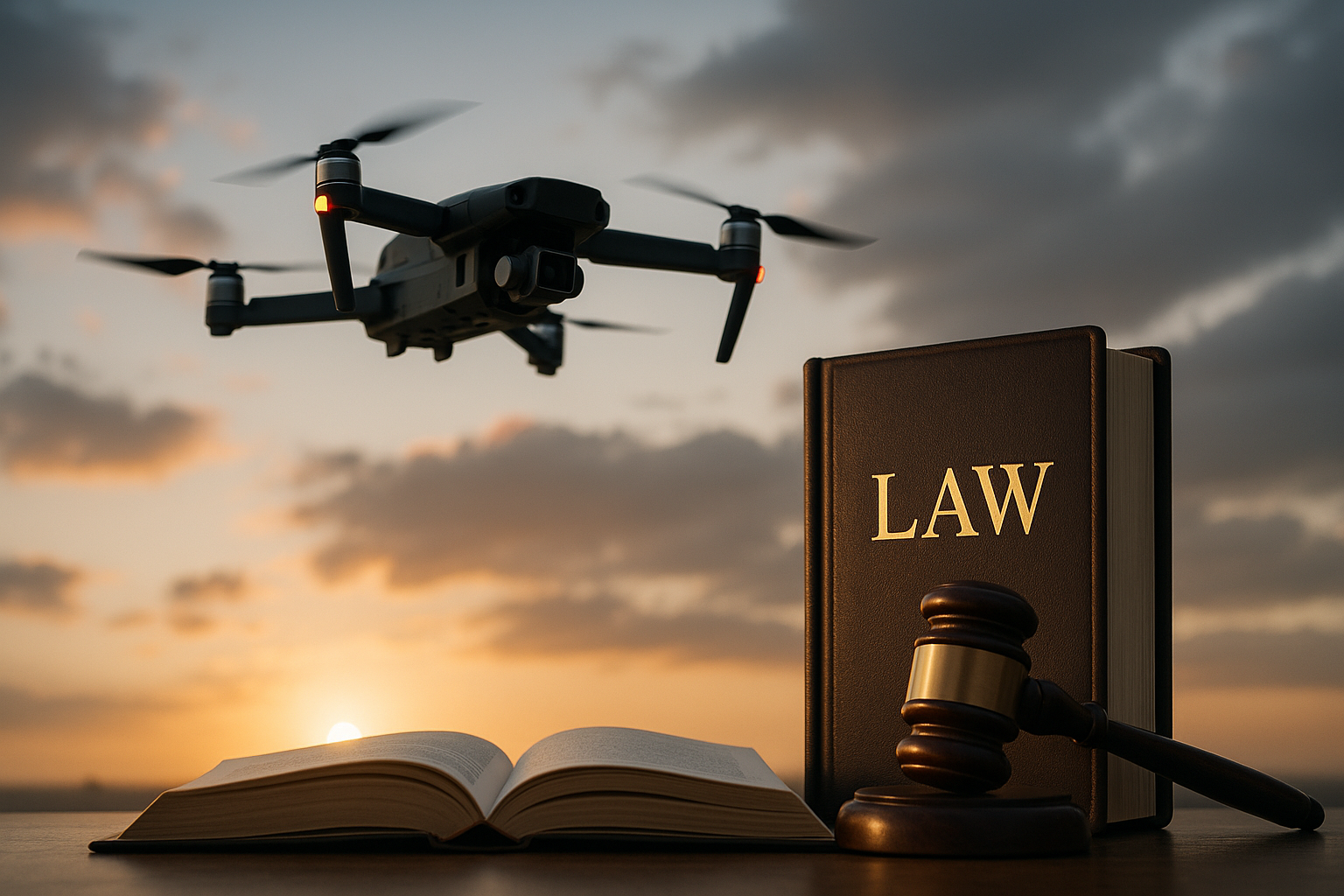Upgrading Your PC: When to Replace Parts and When to Repair
Deciding whether to repair or replace PC parts requires weighing performance needs, compatibility, cost, and environmental impact. This article summarizes clear indicators for replacing components, practical repair and maintenance steps that extend device life, and how firmware, software, and thermal management influence upgrade timing.

Upgrading Your PC: When to Replace Parts and When to Repair
Upgrading a personal computer means choosing between targeted repairs and wholesale replacement. Considerations include current performance, compatibility with modern hardware and software, repairability, and the environmental cost of discarding components. This article explains practical signs that a component should be replaced, common repair strategies that restore useful life, and preventive measures—firmware updates, software tuning, and cooling maintenance—that often delay expensive upgrades.
When should you upgrade processors and motherboards?
Processors and motherboards are central to system capability, but replacing them is typically the most involved upgrade. Replace a processor when benchmarks and monitoring show sustained CPU saturation during your routine tasks (editing, compiling, virtualization, gaming) and software limits are not solvable by tuning. Replace a motherboard when it lacks support for newer CPUs, modern RAM standards, or required expansion slots; when onboard controllers fail; or when BIOS/firmware updates no longer address security and compatibility. If a CPU upgrade requires a different socket or chipset, plan to replace both processor and motherboard together to avoid compatibility bottlenecks.
Is storage, battery, or display better to replace?
Storage drives, batteries, and displays are among the most cost-effective component replacements. Upgrading spinning HDDs to SSDs or NVMe drives markedly speeds boot, application loading, and general responsiveness; replace drives if SMART shows reallocated sectors, frequent errors, or degraded performance. Laptop batteries lose capacity with cycles and are often cheap to replace compared with buying a new machine. Displays with cracked panels or backlight failure can be repaired by panel replacement on many laptops, but check part availability and connector compatibility before committing to costly repairs.
How to approach laptops, peripherals, and accessories?
Laptops and accessories require case-by-case assessment. For laptops, replacing RAM, storage, or batteries frequently restores usable life; chassis, motherboard, or GPU failures are more consequential. Evaluate the repairability of peripherals—high-quality keyboards, mice, and monitors are often worth repairing (switch swaps, cable replacements) while low-cost accessories may be cheaper to replace. Consider driver and OS support: devices without ongoing driver updates can become incompatible with new operating system releases, which argues for replacement when support has ended.
When do networking and firmware issues call for replacement?
Networking hardware and firmware support are vital for performance and security. If a router, switch, or wireless adapter lacks firmware updates that patch vulnerabilities or add modern standards such as Wi‑Fi 6/6E and gigabit throughput, replacement is prudent. Often a firmware update or configuration adjustment will restore stability, but devices that no longer receive security patches should be retired. For motherboards, SSDs, and peripherals, firmware updates can resolve bugs and improve compatibility; always backup data before flashing and follow vendor instructions carefully.
Can cooling, software, and troubleshooting avoid upgrades?
Regular maintenance often delays costly upgrades. Cleaning dust from heatsinks and fans, replacing worn thermal paste, and improving case airflow can reduce thermal throttling and stabilize performance. Software solutions—removing malware, updating drivers, optimizing startup programs, and managing background services—can eliminate perceived hardware slowness. Monitoring tools identify bottlenecks so you can target upgrades (more RAM or faster storage) rather than replacing entire subsystems. These steps support sustainability by extending useful life while maintaining acceptable performance and security.
How do upgrades relate to sustainability and performance?
Balancing performance needs with environmental impact helps decide when to upgrade. Prioritize modular, repairable components (RAM, storage, batteries, power supplies) to maximize lifecycle value and minimize e‑waste. When devices fail but remain functional for lighter tasks, consider repurposing or donating them rather than discarding. If a component cannot meet required performance, lacks security updates, or repair costs approach the price of a replacement, choosing a new component that offers better energy efficiency and longer vendor support may be justified. Factor total cost of ownership, compatibility, and serviceability into upgrade decisions.
Conclusion
Choosing between repairing or replacing PC parts depends on symptoms, costs, compatibility, security, and sustainability. Replace parts when failures are irreparable, when vendor support has ended, or when performance demands exceed a component’s capabilities. Favor repairs and targeted upgrades where they restore functionality, reduce waste, and save money. Regular maintenance—firmware and software updates, thermal care, and routine troubleshooting—can extend useful life and postpone larger investments while keeping systems secure and performant.